
Page speed should be a vital part of your digital marketing strategy. Not only do consumers expect a positive experience when they click on your link, but page speed is also vital for search engine optimization (SEO) and your bottom line results.
Consumers aren’t a patient bunch. If a visitor tries to go to your page to learn more about your brand or make a purchase, they don’t want to wait for your content to load. If you make them wait too long, there’s a good chance they will give up, hit the “back” button, and try someone else.

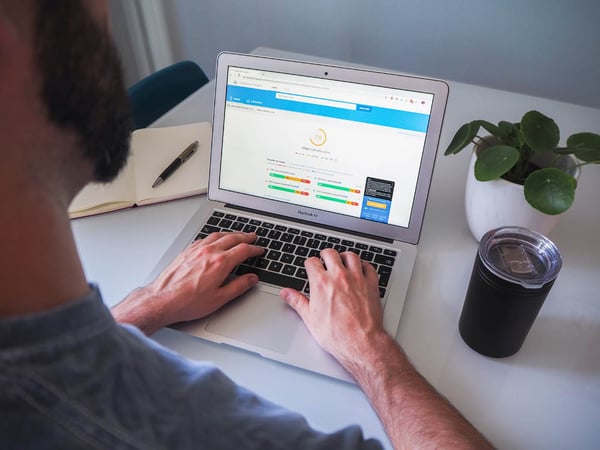
According to the latest data released by Google, website delays result in lower satisfaction rates among consumers. Specifically, a 2-second delay on an unfamiliar site was enough to impact satisfaction and the intention to return.
User journeys vary depending on the visitor’s goal, so it’s tough to generalize the customer experience. There isn’t a “progress bar” on your web page telling a visitor how much longer they have to wait for the page to load. Will it be two more seconds or 20? Since they don’t know, they’re likely to grumble and leave.
Google has been using page speed as one of its ranking factors for desktop searches since 2010. In 2017, Google began experimenting with its Accelerated Mobile Pages Project (AMP), which aimed to make mobile pages load more quickly. The company also gave page speed more consideration by giving individual rankings to mobile sites through its “mobile-first” program.
In 2018, the search engine giant announced a new update that made speed a factor for mobile rankings. In 2020, Google announced that it is using “core web vitals” as a ranking factor, with page speed at the heart of this new metric.
Research has shown that Google might be measuring TTFB specifically when it considers page speed. Further, a site with slower page speed means that the search engine can’t crawl it to add pages to its index.


If page load time impacts the user experience and your website rankings, it makes sense that it will also affect your conversions and bottom-line results. In other words, slow speed can be a business killer.
According to Google’s own research, over half (53%) of mobile users leave a site that takes longer than three seconds to load. Those are visitors you have no chance at converting if your website is slow.
Just a one-second delay in page response can result in a 7% reduction in conversions. Amazon says that a single second could cost them $1.6 billion in sales annually.
So, now that you know a bit about page load speed and why it matters, how fast should your page load? The short answer is “as fast as possible.”
Having a lighting fast web page isn’t as simple as it sounds. In the current environment, a target of three seconds or less is a worthy goal.
According to a recent page speed study by Backlinko, the average desktop TTFB of 5.2 million pages studied was 1.286 seconds on desktop and 2.594 seconds on mobile. The average time to fully load a website was 10.3 seconds on desktop versus 27.3 seconds on mobile.

Page speed should be a vital part of your digital marketing strategy. Not only do consumers expect a positive experience when they click on your link, but page speed is also vital for search engine optimization (SEO) and your bottom line results.
Consumers aren’t a patient bunch. If a visitor tries to go to your page to learn more about your brand or make a purchase, they don’t want to wait for your content to load. If you make them wait too long, there’s a good chance they will give up, hit the “back” button, and try someone else.

According to the latest data released by Google, website delays result in lower satisfaction rates among consumers. Specifically, a 2-second delay on an unfamiliar site was enough to impact satisfaction and the intention to return.
User journeys vary depending on the visitor’s goal, so it’s tough to generalize the customer experience. There isn’t a “progress bar” on your web page telling a visitor how much longer they have to wait for the page to load. Will it be two more seconds or 20? Since they don’t know, they’re likely to grumble and leave.
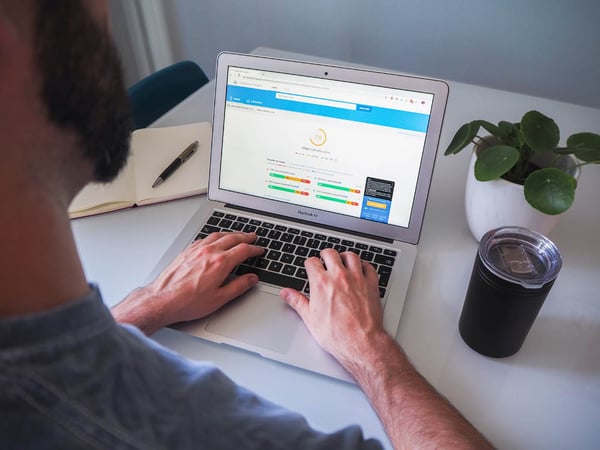
Google has been using page speed as one of its ranking factors for desktop searches since 2010. In 2017, Google began experimenting with its Accelerated Mobile Pages Project (AMP), which aimed to make mobile pages load more quickly. The company also gave page speed more consideration by giving individual rankings to mobile sites through its “mobile-first” program.
In 2018, the search engine giant announced a new update that made speed a factor for mobile rankings. In 2020, Google announced that it is using “core web vitals” as a ranking factor, with page speed at the heart of this new metric.
Research has shown that Google might be measuring TTFB specifically when it considers page speed. Further, a site with slower page speed means that the search engine can’t crawl it to add pages to its index.

If page load time impacts the user experience and your website rankings, it makes sense that it will also affect your conversions and bottom-line results. In other words, slow speed can be a business killer.
According to Google’s own research, over half (53%) of mobile users leave a site that takes longer than three seconds to load. Those are visitors you have no chance at converting if your website is slow.
Just a one-second delay in page response can result in a 7% reduction in conversions. Amazon says that a single second could cost them $1.6 billion in sales annually.

So, now that you know a bit about page load speed and why it matters, how fast should your page load? The short answer is “as fast as possible.”
Having a lighting fast web page isn’t as simple as it sounds. In the current environment, a target of three seconds or less is a worthy goal.
According to a recent page speed study by Backlinko, the average desktop TTFB of 5.2 million pages studied was 1.286 seconds on desktop and 2.594 seconds on mobile. The average time to fully load a website was 10.3 seconds on desktop versus 27.3 seconds on mobile.

Sure, you could sit in front of your computer with a stopwatch while your website loads. However, this approach is tedious and not very scientific. It doesn’t take into account the notion that some users are trying to access your site from different locations and devices.
A better option is to use an online tool to measure page speed. There are plenty of options!
These are some of the tools that we use to evaluate and optimize page speed for our client’s websites:
Since Google holds your destiny in its hands, we use a variety of Google tools to evaluate and optimize website performance relative to speed. Among them are:
One of the top website performance testing tools, GT Metrix comes with a variety of features that allow you to benchmark and track your progress as you follow suggestions to improve your score.
This tool allows you to instantly test your website speed from up to 25 locations worldwide. You can also choose the browser type for the test.
This is a free website speed testing and analysis tool. You’ll get a dashboard audit of your website’s performance, along with dozens of tips for optimization. You can also compare your site with the performance of your competitors.
This is another tool that allows you to test your web page speed on desktop and mobile across different browsers, screen sizes, bandwidth speeds, and starting locations.
This tool, powered by WebPageTest, will analyze every image on your page. It then provides actionable and measurable information about how to optimize those images to improve page load time.
Now that you know how important website speed is and know how to benchmark your load time, it’s time to do something about it. These best practices will help guide the changes to speed up your page.
The cheapest web hosting plan isn’t necessarily the best. Budget hosting might be fine when your website is new, but you’ll want something more robust as your traffic increases.
Both the company and plan you choose will impact your website speed. Spend a good deal of time researching your hosting options so that you can find one that will optimize your performance.


Taking a look at the images on your website can often give you the biggest gains. In general, images can take up anywhere from 50-90% of a web page’s size. So, the more you can compress and optimize your image, the faster your page is going to load.
First, remove any images you can live without. This includes extra fonts and colored backgrounds. Next, take a look at the image files you have left.
It’s a good idea to keep images at 1920px in width or smaller and below 150kb in size. Finally, run your images through an optimizer like Compressor.io.
Whenever a browser requests an image, file, or page from a server, this is an HTTP (Hypertext Transfer Protocol).
Yahoo reports that these requests account for roughly 80% of a web page’s load time. Browsers will only load up to 8 connections at a time. So, the more HTTP requests you have, the longer your visitor will have to wait.
You can reduce these requests by combining CSS/JS files, limiting the number of scripts that need to be loaded on mobile, and reducing the number of images you use.


For your website to load as swiftly as possible, your files need to be small. In most cases, you can accomplish this without sacrificing quality.
You can run a compression audit with a tool like GIDNetwork, which will give you an idea of the potential gains you can achieve. Then, use a software application like Gzip to compress and reduce the file sizes of your HTML, JavaScript, and CSS file that are larger than 150 bytes.
Having a ton of traffic is excellent news for your website and your business. This reality will also slow down page load speed for users as your server struggles to load all of the content.
The location of those visitors matters as well. People who are closer to your server will get faster load times than those who are farther away.
When you use a Content Delivery Network (CDN), a cache of your website is saved on servers around the globe. The server closest to the visitor will be the one that sends the data, making the response faster. Examples of popular CDNs are Cloudfare and Stackpath.


Browsers can save, or “cache,” a lot of information like images, stylesheets, and JavaScript files, so that the data doesn’t have to be pulled from the server again if the visitor returns to your site.
You can turn on browser caching to enable this. If you make any changes, you set an expiration date for that cache so that the browser knows when to load a fresh set of data.
Videos might add value to your website. Surveys show that 64% of consumers are more likely to buy products online if they can view videos about it first.
However, videos are terribly slow to load if they aren’t optimized correctly. You shouldn’t host videos on your own server. Instead, they need to be on a third-party website, like YouTube. Then, you can embed the video on your page, and you won’t have to worry about page speed.
Page speed is one of the most overlooked yet most essential factors in getting customer’s attention, increasing conversions, and retaining business. Making the speed of your website a priority can spell the difference between the success and failure of your business.


If you've taken care of everything mentioned above and you're still looking for more, here are our advanced tips:
Contact us today to start a conversation about how we can help speed up your page and boost your results.
Written by David Carpenter, President, Chief Digital Strategist of Connection Model. Find David on LinkedIn.

Now that you know how important website speed is and know how to benchmark your load time, it’s time to do something about it. These best practices will help guide the changes to speed up your page.
The cheapest web hosting plan isn’t necessarily the best. Budget hosting might be fine when your website is new, but you’ll want something more robust as your traffic increases.
Both the company and plan you choose will impact your website speed. Spend a good deal of time researching your hosting options so that you can find one that will optimize your performance.

Taking a look at the images on your website can often give you the biggest gains. In general, images can take up anywhere from 50-90% of a web page’s size. So, the more you can compress and optimize your image, the faster your page is going to load.
First, remove any images you can live without. This includes extra fonts and colored backgrounds. Next, take a look at the image files you have left.
It’s a good idea to keep images at 1920px in width or smaller and below 150kb in size. Finally, run your images through an optimizer like Compressor.io.

Whenever a browser requests an image, file, or page from a server, this is an HTTP (Hypertext Transfer Protocol).
Yahoo reports that these requests account for roughly 80% of a web page’s load time. Browsers will only load up to 8 connections at a time. So, the more HTTP requests you have, the longer your visitor will have to wait.
You can reduce these requests by combining CSS/JS files, limiting the number of scripts that need to be loaded on mobile, and reducing the number of images you use.

For your website to load as swiftly as possible, your files need to be small. In most cases, you can accomplish this without sacrificing quality.
You can run a compression audit with a tool like GIDNetwork, which will give you an idea of the potential gains you can achieve. Then, use a software application like Gzip to compress and reduce the file sizes of your HTML, JavaScript, and CSS file that are larger than 150 bytes.

Having a ton of traffic is excellent news for your website and your business. This reality will also slow down page load speed for users as your server struggles to load all of the content.
The location of those visitors matters as well. People who are closer to your server will get faster load times than those who are farther away.
When you use a Content Delivery Network (CDN), a cache of your website is saved on servers around the globe. The server closest to the visitor will be the one that sends the data, making the response faster. Examples of popular CDNs are Cloudfare and Stackpath.

Browsers can save, or “cache,” a lot of information like images, stylesheets, and JavaScript files, so that the data doesn’t have to be pulled from the server again if the visitor returns to your site.
You can turn on browser caching to enable this. If you make any changes, you set an expiration date for that cache so that the browser knows when to load a fresh set of data.

Videos might add value to your website. Surveys show that 64% of consumers are more likely to buy products online if they can view videos about it first.
However, videos are terribly slow to load if they aren’t optimized correctly. You shouldn’t host videos on your own server. Instead, they need to be on a third-party website, like YouTube. Then, you can embed the video on your page, and you won’t have to worry about page speed.
Page speed is one of the most overlooked yet most essential factors in getting customer’s attention, increasing conversions, and retaining business. Making the speed of your website a priority can spell the difference between the success and failure of your business.

If you've taken care of everything mentioned above and you're still looking for more, here are our advanced tips:

Contact us today to start a conversation about how we can help speed up your page and boost your results.
Written by David Carpenter, President, Chief Digital Strategist of Connection Model. Find David on LinkedIn.

Connect On Social
Connection Model
What is a Digital Marketing Agency
What is Inbound Marketing?
What is Search Marketing Equity® ?
What is Organic SEO?
HubSpot Certified Partner Agency
How Fast PageSpeed improves SEO
Social Media Marketing
Search Everywhere Optimization
Brand Photography
AI-Based Website Revenue Agents
Preventing Digital Marketing Fraud
How to get the most from our PPC Agency
Competitor Analysis & Market Assessment
Boosting Search Visibility with Content Optimization
Proper use of AI in Content Marketing
Connection Model has 10 reviews with an average rating of 5.0 stars on a 5.0 scale.
Third-Party Source: UpCity
From The Blog